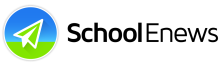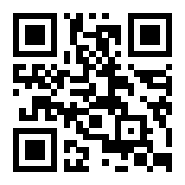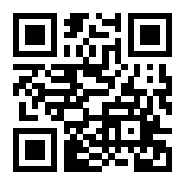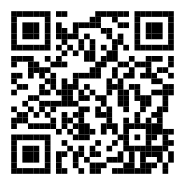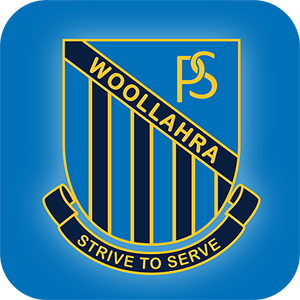Parents: Check the instructions from your school. School Staff: Schools can have either the School Enews App or a Custom App. See this page for comparison screenshots.
-
School Enews App
-
Custom Branded App
<
>
School Enews App
|
2. Download the "School Enews" app
3. Open the app, allow notifications and search for your school name 4. Press the "Settings" (gear) icon to configure push notification alerts. |
Custom Branded App
Custom apps (for iPhone, iPad and Android) are professionally designed in your school colours, with your school logo etc. Individual care is taken to improve (or match) your existing school branding. View more app screenshots.
Parents: App Download Instructions:
- iPhone & iPad: Open the App Store on your device, search for your school name
Android: Open the Play Store on your device, search for your school name
Windows 10/11: Open the Windows Store, search for your school name - Download your school app
- Press the "Settings" (cog) icon to configure push notification alerts.